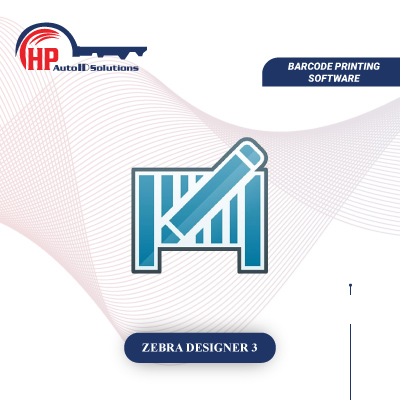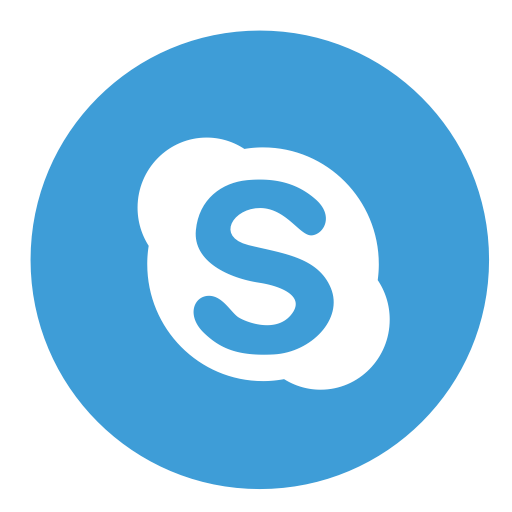ល្អបំផុតសម្រាប់អាជីវកម្មដែលពឹងផ្អែកលើល្បឿននិងភាពត្រឹមត្រូវការបោះពុម្ពស្វ័យប្រវត្តិកម្ម BarTender ផ្តល់ឱ្យអ្នកនូវឧបករណ៍ដើម្បីបង្កើតស្លាកដែលអាចបត់បែនបាននិងពាក្យសុំបោះពុម្ពឯកសារដែលរួមបញ្ចូលជាមួយប្រព័ន្ធអាជីវកម្មបច្ចុប្បន្នរបស់អ្នក។
OPERATING SYSTEM
- Windows 10, 8.1, 8, and 7 with the latest Windows updates installed.
- Windows Server 2019, 2016, 2012, 2012 R2, 2008 R2 with the latest Windows Server updates installed.
- Includes all 32-bit and 64-bit (x64) editions.
- An active internet connection may be required if Windows updates are required.
HARD DISK AND MEMORY (MINIMUM)
Below are the minimum system requirements to install and run the BarTender designer or the entire BarTender Suite. Please ensure your desired installation system meets or exceeds the specifications below. Recommended system specifications will vary based on the specific details of each project.
Complete BarTender Suite utilization (32-bit)
- Memory: 4 GB RAM
- Hard drive: 20 GB (to allow sufficient space for logs)
Complete BarTender Suite utilization (64-bit)
- Memory: 8 GB RAM
- Hard drive: 20 GB (to allow sufficient space for logs)
Designer-only usage (32-bit)
- Memory: 1 GB RAM
- Hard drive: 20 GB (to allow sufficient space for logs)
Designer-only usage (64-bit)
- Memory: 2 GB RAM
- Hard drive: 20 GB (to allow sufficient space for logs)
DISPLAY RESOLUTION
- 1024 x 768 (Minimum)
- 1920×1080 or better (Recommended)
.NET FRAMEWORK
- The .NET Framework 3.5 AND 4.5.2 or newer is required.
- The BarTender installer will automatically install all required .NET Framework components. An active internet connection may be required to update .NET framework.
DATABASE
- BarTender System Database, Librarian, History Explorer, and Reprint Console require Microsoft SQL Server 2005 or higher (Express or Full edition).
- Microsoft SQL Server 2014 SP3 Express is included with the BarTender suite.


 VN
VN
 EN
EN